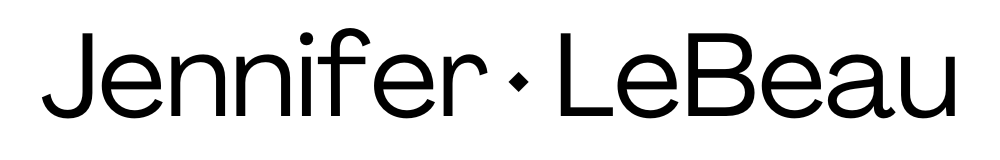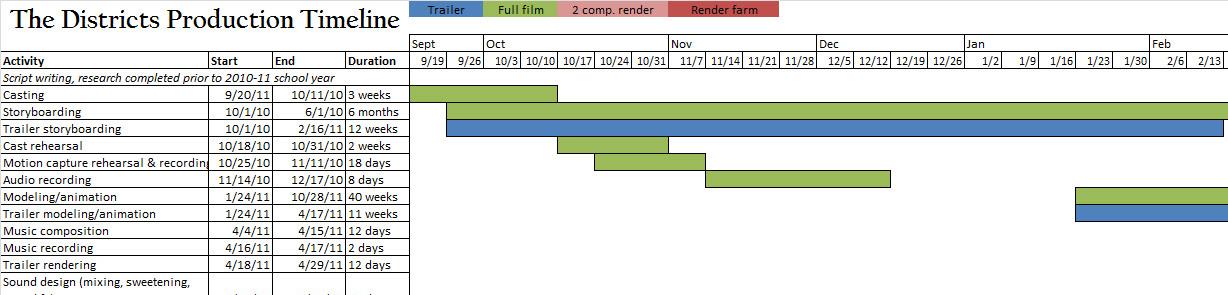Time management is your best friend. Your savior. Your money-maker. Especially in creative projects, and doubly-especially for freelancers–because where you spend your hours will literally define how much money you’ll have at the end of the month (or the project, or whatever your billing schedule is).
Even if no one but you will ever see it, having a visual representation of deadlines and the lengths of projects can be so useful in keeping you on track and sane. The tricky part is balancing detail with the big picture. Here are a few tools I’ve found helpful:
- A good old-fashioned calendar: A calendar is a language everyone understands. Pros: Can show detail to the minute, shows at a glance everything that needs done each day. Cons: Hard to see tasks that span months, doesn’t typically show duration of a project stage, doesn’t illustrate relationships between steps.
- The dreaded Gantt chart: Great for showing the full length of a project, key stages of the process and how those stages are connected. You can create a Gantt chart manually in Excel, use programs with Gantt chart creation tools like Microsoft Visio and SharePoint, and through a number of free online services such as Viewpath. Pros: Shows a project over a large amount of time, shows key steps in a project and their interrelations. Cons: Not much detail, not easy to tell specific dates/times of deadlines.
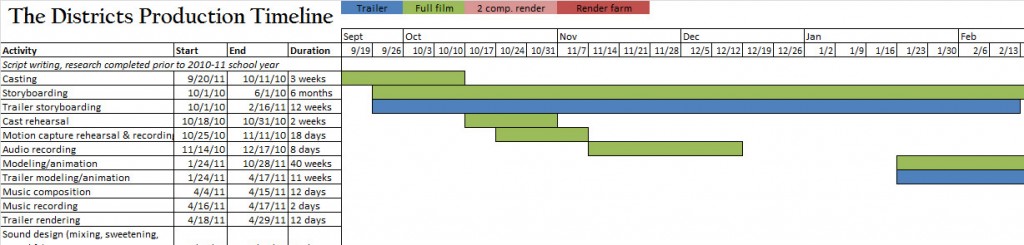
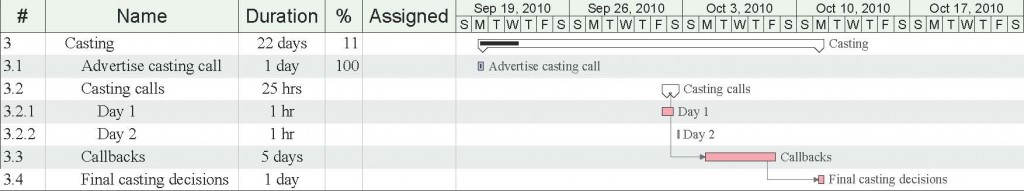
- A calendar-Gantt hybrid: Use with caution. It can get out of control very quickly. This is something I created for an agency client to bridge the gap between the daily detail of a calendar and the Gantt chart’s ability to show length of tasks. Pros: shows detail, can see everything that’s due each day, shows tasks over time. Cons: still difficult to see tasks spanning months, doesn’t show relationships between steps.
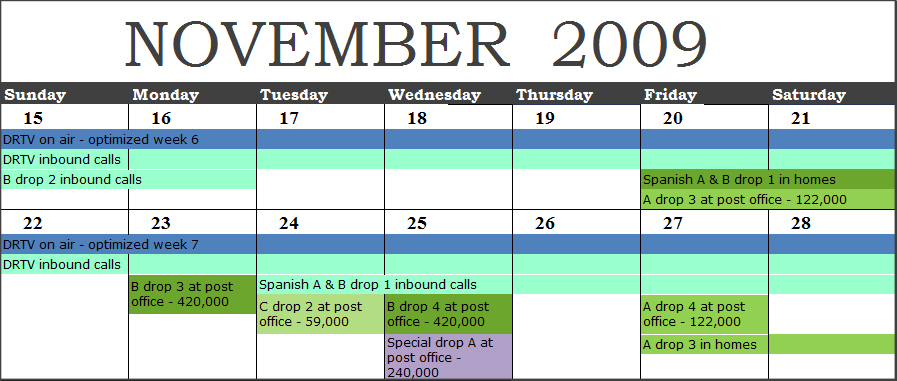
- Due-date lists: These can be handy for a quick rundown of when tasks are due for completion. There are a lot of blank days on a calendar when nothing happens. I used to send one out to the creative team in my agency every day to make deadlines as clear as humanly possible. Pros: quick, simple, to the point. Cons: can be oversimplified, may skip intermediate tasks, doesn’t give a sense of duration of steps or their interrelations.
So really, it’s up to you to decide what will be most helpful to keep yourself on time and what will be most beneficial to your team. You may need more than one, but just remember that the more ways you illustrate your timelines, the more documents you’ll have to update when things change. And oh, they will change. Don’t kid yourself. Yeah.